TP-Link AV1000 Gigabit Powerline ac Wi-Fi Kit TL-WPA7510 KIT
- Homeplug AV2 standard compliant – High-speed data transfer rates of up to 1000Mbps, supports all your online needs
- Dual band 802.11ac Wi-Fi – Extends 2.4GHz (300Mbps) + 5GHz (433Mbps) dual band Wi-Fi speeds to every room of your house
- Wi-Fi Auto-Sync – Simple setup with Wi-Fi Clone and setting in sync with Wi-Fi Move
- Gigabit Ethernet port provides reliable high-speed wired connections for gaming or streaming.
- Plug, Pair and Play – Set up your powerline network and start enjoying fast, seamless wired/wireless connection in minutes
Easily Extend Wi-Fi in
Your Home
AV1000 Gigabit Powerline ac Wi-Fi Kit
TL-WPA7510 KIT
Extend Your Powerline Network to Any Room
Based on the Powerline technology, your network extension is never limited to the primary coverage of your router.
With advanced HomePlug AV2,TL-WPA7510 KIT is perfect for delivering ultra-fast data transfer speed and brings network to anywhere there is a power outlet.
- Powerline
- Ethernet Cable
Dual Band 802.11ac Wi-Fi
With the 802.11ac Wi-Fi technology, you can create a dual band Wi-Fi network (simultaneous 300Mbps on 2.4GHz and 433Mbps on 5GHz) with more bandwidth and less interference, maximizing the performance of your Powerline network.
Gigabit Ethernet for Ultra-fast Data Transfer
With one Gigabit Ethernet port, TL-WPA7510 KIT allows users to connect a bandwidth intensive device to the Internet at high speeds and ensures the smooth transmission of Ultra HD video streaming. This makes the TL-WPA7510 KIT the perfect home entertainment companion.
Wi-Fi Auto-Sync for
Unified Wi-Fi Network
Wi-Fi Auto-Sync creates a simple, intuitive powerline experience. Pressing the Wi-Fi Clone button instantly copies your network name and password from your router for easy setup. Wi-Fi Move automatically applies any settings changes across the network. Your existing Wi-Fi settings will be synchronized to the new extender automatically.
AUTO-SYNCWI-FI SETTINGS
SAMEWI-FI NAME PASSWORD
Ann’s Home
TP-Link Extender
Router
TL-WPA7510
Powerline
Wi-Fi settings
Plug, Pair and Play!
1. Plug the TL-PA7010 in the wall and connect it to the router with an Ethernet cable.
Then plug the TL-WPA7510 in any desired power outlet.
2. Press the ‘Pair’ buttons on both adapters to create a secure network.
There you go! Just enjoy the seamless, high speed wired and wireless network.
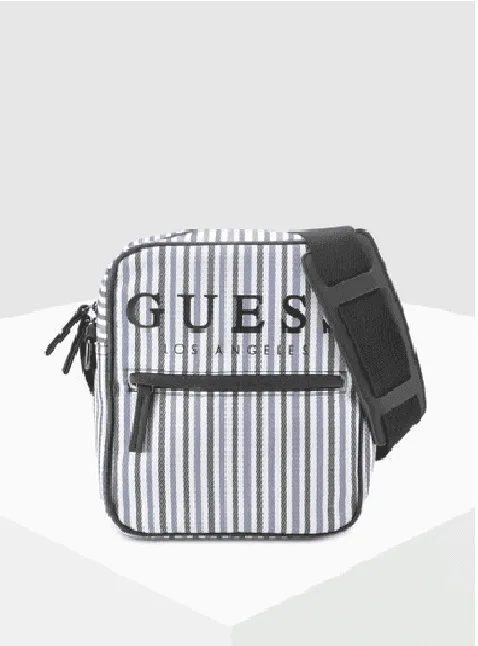





















Anonymous –
Reliable high-speed wired connections for gaming or streaming.
Upvote if this was helpful (0) Downvote if this was not helpful (0) Watch Unwatch Flag for removal