CANON i-Sensys Color LaserJet MF633CDW All In One Printer
Part Number : 1475C007[AA]
- 3-in-1 colour laser office printer
- A4 print, copy, scan
- Wireless, mobile printing, 5″ LCD touchscreen
A versatile and feature-packed efficient colour laser printer, with a 12.7-cm colour touch screen, mobile compatibility, productivity-boosting duplex printing and Wireless Direct connection. The ideal choice for small businesses seeking a high-performing yet compact multi-function solution, with seamless integration and hassle-free upkeep.
Benefits
- Convenient 12.7-cm colour touch screen for simple user control
- Captivating, bold prints thanks to Canon’s V2 colour technology
- Broad mobile support with AirPrint and Mopria compatibility
- Boost efficiency with 18-ppm print speeds
- Straightforward maintenance ensured by auto seal removal toner cartridges
- Compact, modern design requires minimal space in the office
- Keep documents safe thanks to PIN-release security
PAPER SUPPORT
| Specification | Details |
| SHEET FEEDER | Auto feed from paper cassette |
|---|
MEDIA & CARTRIDGE
| Specification | Details |
| FOOTNOTE IMAGE LONGEVITY | To test the image permanence of prints that are stored in an album, we use an accelerated testing method similar to how the image permanence of silver-halide photo papers are measured when stored in dark places. Print samples are printed with the optical density of 1.0 (each Bk, C, M,Y). The samples are kept in a certain environment of high temperature and 50% humidity. The rate of the decrease in the optical density and rate of yellow discoloration are recorded. The recorded results are then converted to the length of time when print image is kept in an environment of 23℃/ 50% humidity. ‘The point where monochromatic/ reflective optical density shows loss of 30% (starting density of 1.0). |
|---|---|
| IMAGE LONGEVITY | 100 Years Print |
PRINTING – CONNECT STATION
| Specification | Details |
| PRINT LAYOUT | Yes |
|---|
PRINT METHOD
| Specification | Details |
| PRINT FROM A SMART DEVICE | iOS devices – using Canon PRINT Inkjet/SELPHY app & Apple AirPrint;Android devices- using Canon PRINT Inkjet/SELPHY app & direct printing via Canon PRINT Service plugin;Windows RT devices – using Canon Easy PhotoPrint app;Kindle Fire OS devices – Direct printing via Canon Print Plugin |
|---|---|
| PRINT FROM A SMART DEVICE FOOTNOTE | Compatibility of Canon applications varies depending on your smart device model and operating system. For latest compatibility please refer to the app store on your smart device.For more compatibility information about Apple AirPrint on your Apple computer/ smart device, please refer to https://support.apple.com/en-gb/HT201311 |
| USB FLASH MEMORY FOOTNOTE | Irregularly sized images, or images that have been edited on a computer may not display or print. USB Devices that are not identified as “Removable media” (such as external hard drives) or do not use the FAT or exFAT file system or have GUID partition tables created on a Macintosh computer are not supported. |
| SUPPORTED VIA ADAPTER FOOTNOTE | Requires adapter (sold separately) |
INCLUDED SOFTWARE
| Specification | Details |
| PRINTER DRIVER | No |
|---|---|
| EASY-WEBPRINT EX (FOR WINDOWS) | No |
| MP DRIVER INCLUDING SCANNING UTILITY | No |
| MY IMAGE GARDEN – WITH FULL HD MOVIE PRINT | No |
| QUICK MENU | No |
| MY IMAGE GARDEN | No |
| PRINT STUDIO PRO | No |
| QUICK UTILITY TOOLBOX | No |
| CANON QUICK TOOLBOX | No |
| SCANNING UTILITY | No |
EQUIPMENT CATEGORY
| Specification | Details |
| CATEGORY ABBREVIATION | Office and software |
|---|
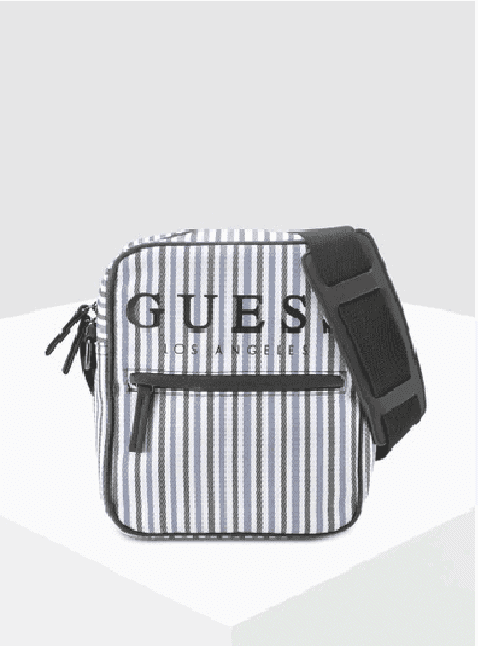

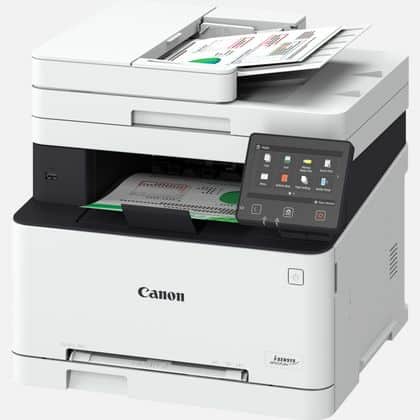



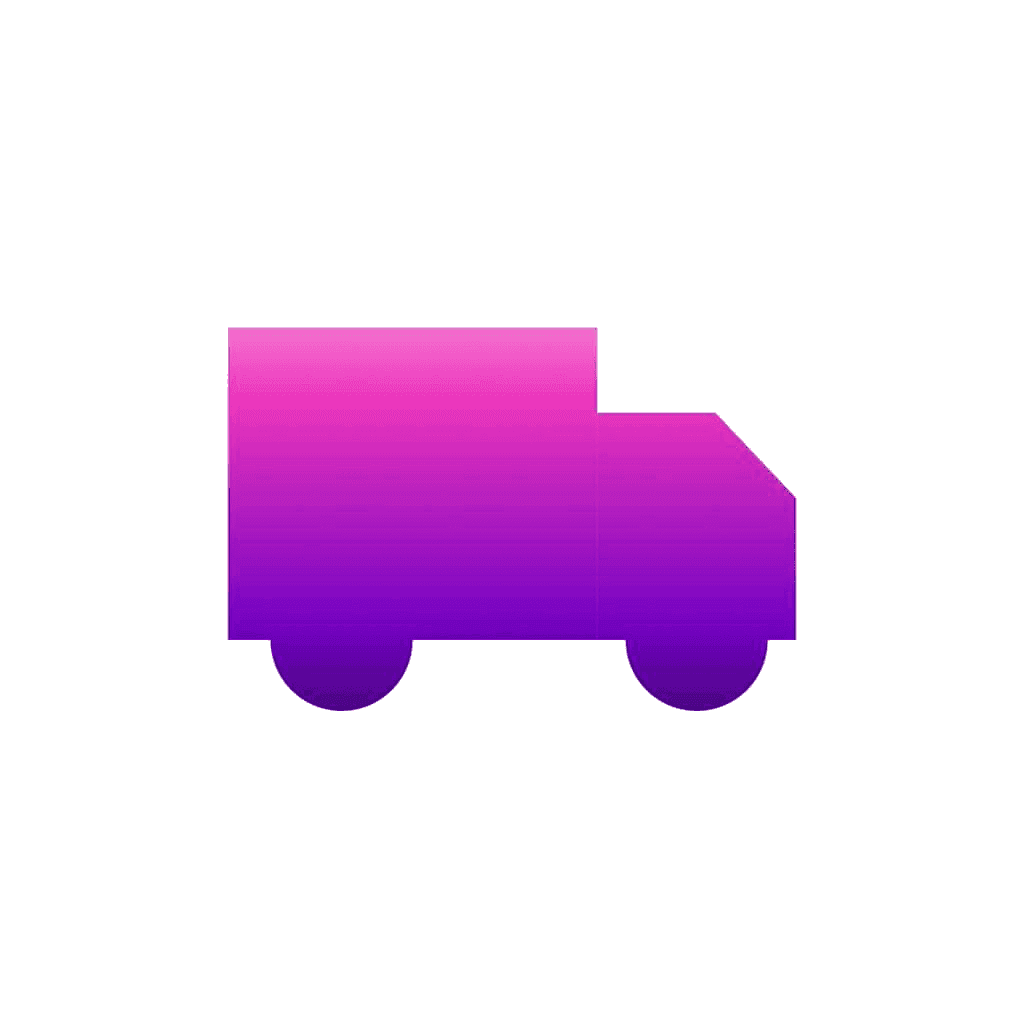
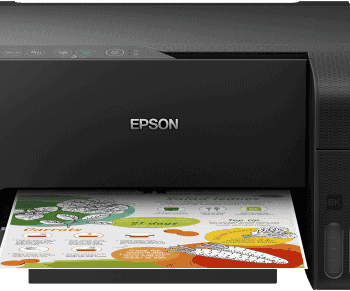

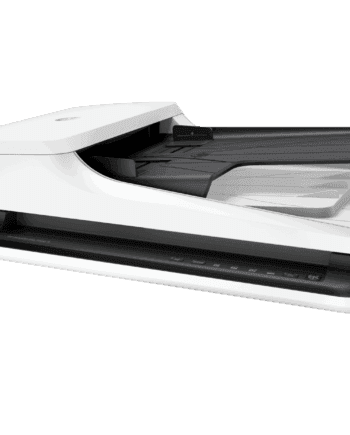

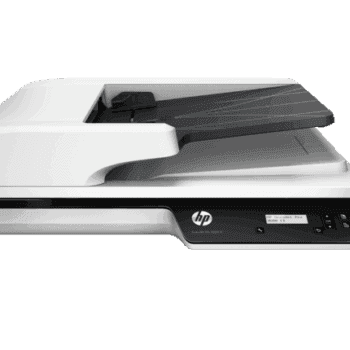
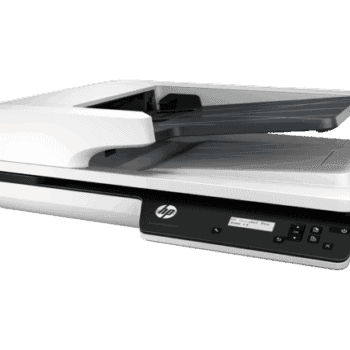
Anonymous –
Excellent purchase at a great price I love this printer I’ve never regret that I bought this
Upvote if this was helpful (0) Downvote if this was not helpful (0) Watch Unwatch Flag for removal
Anonymous –
Good quality and reasonable price
Upvote if this was helpful (0) Downvote if this was not helpful (0) Watch Unwatch Flag for removal