Canon CanoScan LiDE 220 Scanner
CanoScan photo and document scanners
Enjoy fast, superior quality scanning at home with this ultra-compact and stylish scanner. Easily capture high resolution photos and documents with the option to send then direct to cloud services using your PC.
Benefits
- Enjoy high resolution scans up to 4800 x 4800 dpi with CIS sensor
- Capture photos with exceptional detail and accurate colours thanks to 48-bit internal colour depth
- Save time with 300 dpi A4 colour scans delivered in just 10 seconds
- Experience the freedom to scan directly to cloud services using your PC
- Free up valuable desk space thanks to a neat upright stand
- Operate effortlessly thanks to 5 EZ one-touch buttons
- Create multipage PDF documents instantly from the scanner using PDF buttons
- Enhance text, graphics and images separately in scanned documents using Auto Document and Photo Fix technology
- Power and connect using a single USB cable to minimise desk clutter
Detailed Features
Take a look at a more detailed look into the Canon CanoScan LiDE 220
Superior quality scanning
Effortlessly take care of all your home photo and document scanning needs with this fast, superior quality scanner. It offers high resolution scanning up to 4800 x 4800 dpi with a CIS sensor; capturing crisp text, clear photos with an exceptional level of detail and accurate colours thanks to the scanner’s 48-bit internal colour depth. Scanning is quick too, with an A4 300 dpi scan delivered in just 10 seconds.
Cloud connectivity
Easily scan and send high quality documents and detailed photos to cloud services, such as Evernote and Dropbox, using your PC.
Compact and convenient
Save space in style. The ultra compact design with upright stand ensures the scanner takes up minimal desk and makes it a stylish addition to any home. You can easily scan all types of documents – including books – without compromising the stylish design, thanks to an advanced integrated lid.
Simple one touch operation
Control scans with ultimate ease thanks to 5 EZ one-touch operation buttons. Scan photos and documents with just a simple click using the Auto Scan button, which automatically recognises the original and optimises settings to match. You can instantly create multipage PDF documents of your scans using PDF Create buttons, which can automatically collate pages together for you, so you don’t need to return to your laptop or PC. Making copies or sending scans via email is equally simple.
Timesaving image enhancements
Restore and enhance your photos with just one click. You can enjoy expert correction in a fraction of the time, automatically reducing dust and scratches and beautifully restoring faded colour in old photos with Dust and Scratch Removal. Plus you can separately enhance text, graphics and images in scanned documents using Auto Document Fix. Other timesaving features include Auto Photo Fix II and Solution Menu EX.
Minimal cabling
Keep cabling and desk clutter to a minimum thanks to a single USB cable that both powers and connects.
Specification
Type
Flatbed Scanner
Scanning element
CIS
Light source
3-color (RGB) LED
Optical resolution
4800 x 4800dpi¹
Selectable resolution
25 – 19200dpi
Interface
Hi-Speed USB 2.0
Scanning gradation (colour)
48bit input -> 48/24 bit output
Scanning gradation (greyscale)
16 bit input -> 8 bit output
Maximum document size
A4 / Letter (216 x 297mm)
EZ-Scan Buttons
5 buttons (PDF x 2, AUTOSCAN, COPY, SEND)
Scanning speed (colour)
2.2msec/line (300 dpi), 33.2 msec/line (4800dpi)¹
Scanning speed (greyscale)
2.2 msec./line (300 dpi), 11.1 msec/line (4800dpi)¹
Scan speed (A4, 300dpi, Colour)
Approx. 10 sec¹
Software included
Scan Utility, Quick Menu, My Image Garden
Power supply
Supplied via USB port
Power consumption
approx. 2.5W (in operation, maximum)
approx. 1.4W (standby)
approx. 11mW (suspend)
Dimensions
250 x 365 x 39 mm
Weight
1.6kg
Operating range (temperature)
5 – 35 °C
Operating range (humidity)
10 – 90 %RH, without condensation formation
Supported Operating Systems
Windows 10 / 8.1 / 8 / 7 / Vista SP1 & SP2 / XP SP3 32-bit
Mac OS X v10.6.8 or later
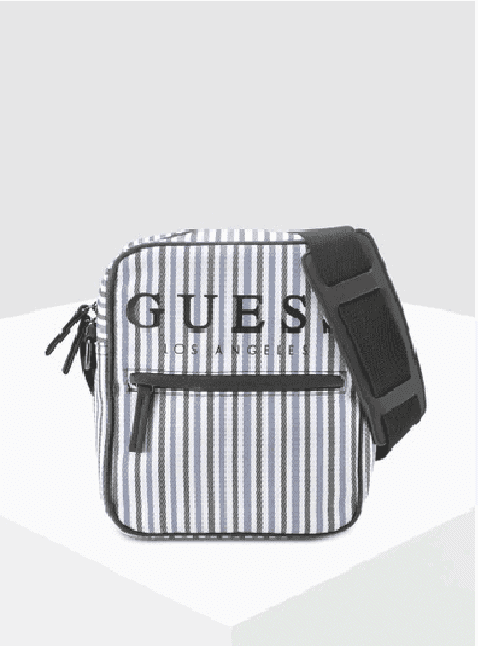






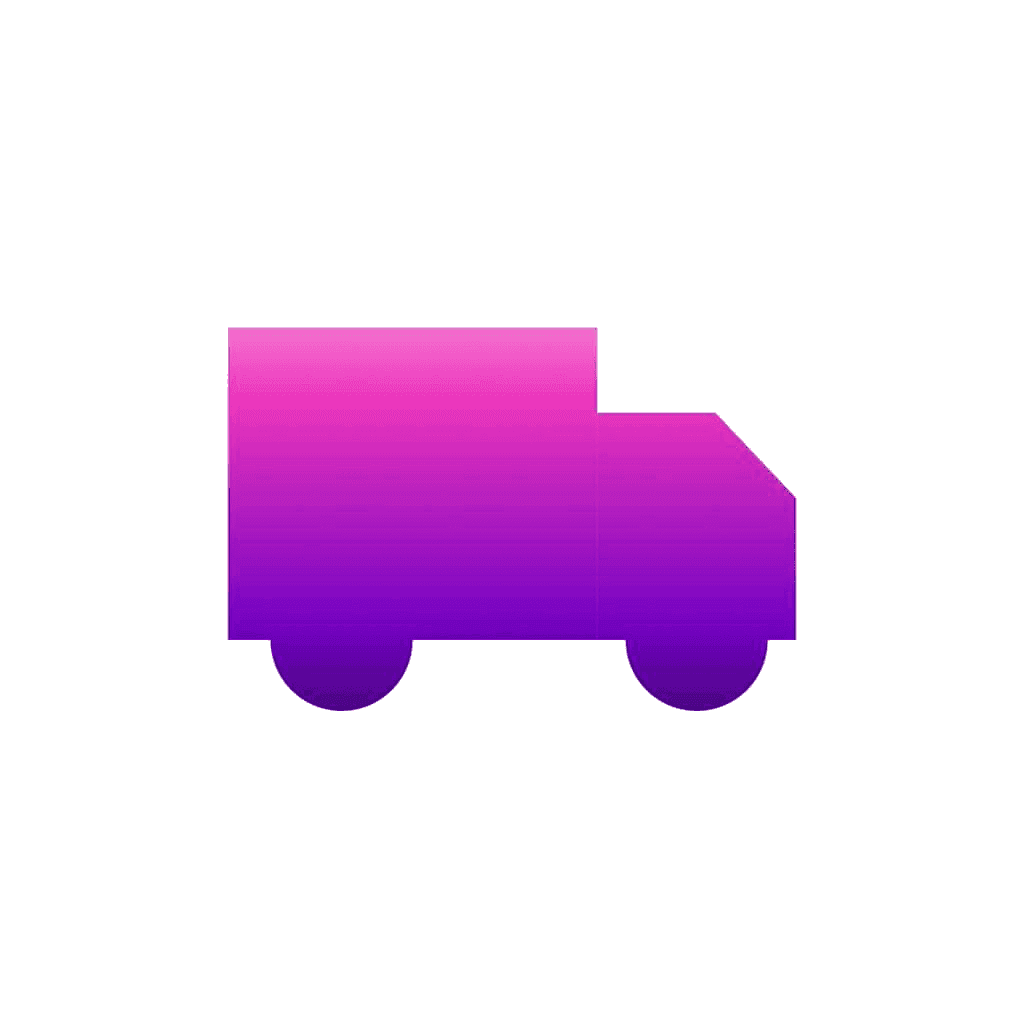
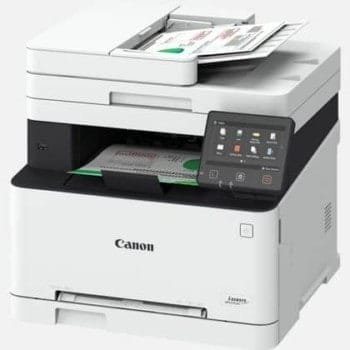




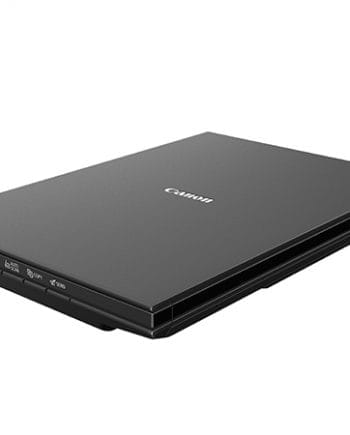


Anonymous –
Superior quality scanning and high standard
Upvote if this was helpful (0) Downvote if this was not helpful (0) Watch Unwatch Flag for removal
Anonymous –
Easy to use and hassle-free scanning and perfect for high-resolution
Upvote if this was helpful (0) Downvote if this was not helpful (0) Watch Unwatch Flag for removal